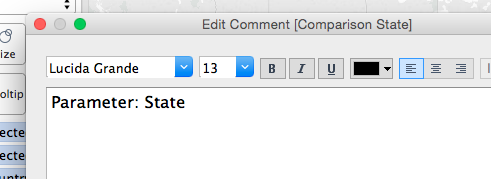Alteryx Newbie Creates Dynamic Parameters in Tableau First Day by Jonathan Drummey
/I am delighted and beyond honored to announce the first DataBlick post from the famed Jonathan Drummey. In his first few hours following an introduction to Alteryx training he came up with an elegant solution to dynamic parameters in Tableau as described below. Go Jonathan!
First, watch this 4 minute video on what an Alteryx newbie (yours truly) just did:
https://vimeo.com/jonathandrummey/alteryx-newbie-creates-dynamic-parameters-in-tableau
How this Came to Be
Yesterday most of the DataBlick staff were at an Alteryx training with friend Allan Walker:
https://twitter.com/datablick/status/637283689173377025
Though he's already and Alteryx Ace, Joe Mako was there to help us Tableau users make the translation to Alteryx and see what else he could absorb, and Allan Walker was there to sit in the corner working on his laptop and occasionally giggle like a schoolboy. (I think we'll get to see what he was up to at the Tableau Conference).
As I learned more about Alteryx through the day I came away incredibly impressed at its capabilities as a visual environment for manipulating & transforming data along with the attention the Alteryx developers have had for the "meta" aspects of working with data: we can visually inspect every step of the Alteryx pipeline and rewrite if need be, and we have the tools to build our own pipelines from the ground up.
I wanted to take Alteryx out for a drive to see what it could do and decided to look into the Tableau XML, in particular using Alteryx to dynamically update Tableau parameters. This is something I've worked on before (see Creating a Dynamic Parameter with a Tableau Data Blend) and last year at the Tableau Conference Bryan Brandow & Andy Kriebel demoed a solution that they'd built for Facebook with the same basic idea as my Alteryx one. The particular use case is one of the most requested ones for dynamic parameters, namely updating the parameter list as the data changes.
This morning I built a demo Tableau workbook and started building an Alteryx workflow. With about 5 hours of effort I learned some regex, figured out Tableau's XML structure, learned Alteryx's XML Parse tool, learned how to build an Alteryx macro, constructed the configuration file, built two Alteryx macros, and had a working prototype of a tool that opens up the Tableau workbook XML, queries the data source for the latest values of the selected parameters, and then writes out the new values to back to the workbook:
One note on the configuration of this - besides the necessary parameter data source file that I described, the Tableau parameter has a comment field that indicates which query to pull data from:
Now, I did have one advantage over your average Alteryx newbie and that is having Joe Mako in the room here at DataBlick HQ. I was pretty determined to build this myself, and at the same time I had some regex difficulties and building Alteryx macros were completely new so his help saved time reading help files and running Google searches. Thanks, Joe!
The macro is really a version 0.1 proof of concept, I haven't tested it out on multiple parameters in the same workbook, it issues more queries than it needs to, it only handles .twb files and not .twbx (Tableau Packaged Workbooks), and really needs to take advantage of Tableau's REST API so we can download all the workbooks at once from Tableau Server to update the parameters & republish them. And I must make the obligatory caveat that rewriting the XML is totally unsupported by Tableau so if your workbook breaks then you're on your own. And maybe this'll all be moot depending on what Tableau announces in October. But in the meantime we've got yet another way to get more utility out of Tableau, I've got some updates to make, and I've got a whole bunch of new knowledge available to help out more people.
Here's the macro if you want to take a look at it yourself: update Tableau parameter v0.1.yxzp